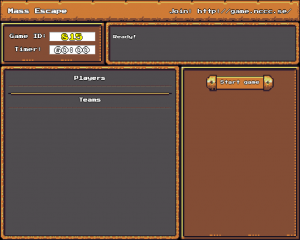For summer camp this year, I made another puzzle game. This time, the game doesn’t require any extra papers with clues like my old games, instead all clues are given on the players phones.
Players are randomly divided into teams of 3-4 people, then they will get clues on their phones for each room,and they have to use the clues on their phones to find their team and to solve each room before moving to the next one.
The first team to escape is the winner! Though all teams will have the escaping time displayed on the main screen as they manage to solve the rooms.
During the game at the camp there were unfortunately a few bugs that occurred:
- In one of the rooms, if the buttons were “stuck”, it would be impossible to finish the room. This bug should now be fixed.
- One player either left or gave up, and as a result the team with that player could not move on. Unfortunately this is not as easy to fix, since kicking players out of the game after the teams are assigned could cause the rooms to be unplayable…
In any case, if anyone wants to try the game, I have now fixed that one bug, and I also replaced one of the rooms that seemed to have been too hard with a slightly easier version of the same room!
The game should be playable as long as there are 6 players or more connected. Actually it also works with exactly 3 players connected in case anyone wants to try playing without so many people or don’t want multiple teams. (If there are four or more people playing they can just look at the screens of the other three players.)
To play the game:
- Set up one PC (or Mac) and open up http://game.nccc.se/game.php in a browser. Anything besides Internet Explorer should work, though I’ve only tested on Chrome and Firefox.
- If you can connect the PC to a TV or projector then it will be easier for many players to see, but otherwise just having it on a PC or laptop screen should be fine.
- When it is loaded, it should show a game ID.
- The game timer defaults to 60 minutes, but you can change the time by entering a new time by typing it in. Must be in the format MIN:SEC.
- The players should connect to http://game.nccc.se/ on their phones.
OBS: On Android phones, they have to use the Chrome browser! The “regular” web browser is too old to work. Also if the phone is too old it might not work, sorry about that. - Once players have input the correct game ID and a player name and clicked join, they should show up on the main screen.
- When all players have connected, press “Start game” to start.
Best of luck, I hope the game isn’t too frustrating to figure out!
Do note that if some of the people have played the game before, they will have a big advantage, so they should probably not join the game, instead they can give tips if they see that many teams get stuck in the same room.