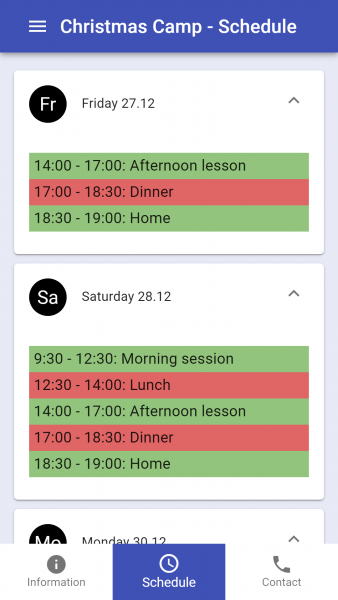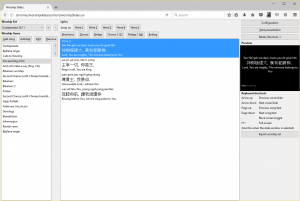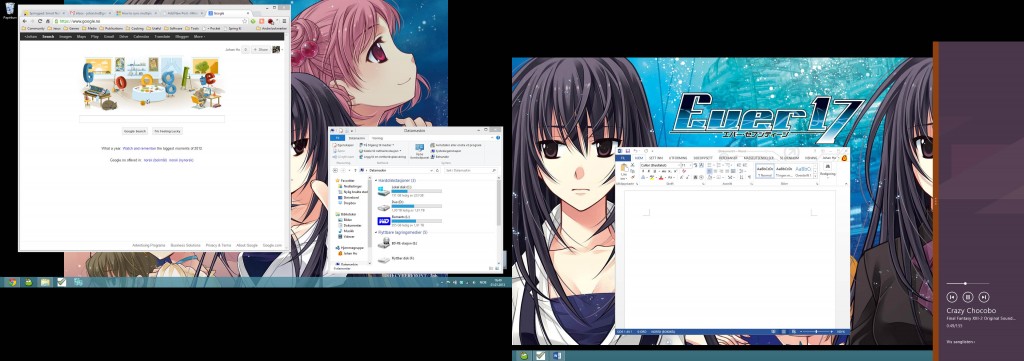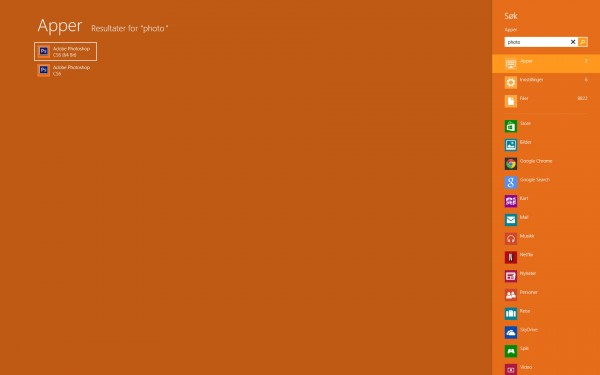For quite a few years ALIVE NCCC has been using a custom made worship slides addon I made for Firefox.
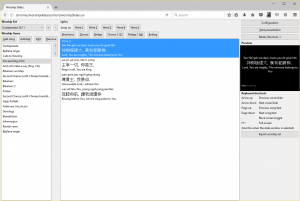
The first versions of this actually ran as a stand-alone web page, but Chrome removed web pages’ access to load file system files, so I had to change it into a Firefox addon (which could read files up until Firefox v56).
I haven’t really taught people more closely how to use it because I intended to replace it with something else, since it’s so buggy and not that feature-rich, and also it won’t work at all from the newest Firefox version (57)
However, we are still using it because I have looked into a lot of worship software, but none of them are working as well as I’d like it to do.
There are two major dealbreakers:
1. Must support bilingual slides, or more importantly, must be able to show different text with different styles/font sizes on the same slide
Quite a few of the worship software, even some of the costly ones that I tried the demo for, does NOT support multiple text sizes on the same slide. The reason this is needed is because Chinese preferably should be in a bigger font size than English or Norwegian text, otherwise it’ll either be hard to read, or the Western text will take up way too much space (if we just enlarge everything).
2. Must be easy to sync to multiple computers
We have a (cheap) computer at church that we can use for worship slides so we don’t need to always bring a computer with us to church for presentations. So it’d be great if we could work on the worship slides at home on another computer, and it’d sync automatically to the computer at church.
Unfortunately, even though some of the worship software could be run in “portable” mode and be installed on Dropbox or Box, the problem is that the data is often saved in large database files instead of a single file per song.
This means that the moment anyone changes anything and forgets to close the program on a computer, IT WILL MESS UP THE SYNCHRONIZATION. Basically there will be “conflicted files” in Dropbox or Box, which has to be manually fixed, And if someone made a few changes at home and then a few changes at church, then some of those changes will either be lost, or you’ll have to recover them from the conflicted files (by using one of them first, exporting any changes, switch to another one and then import those changes. If you even still remember what you changed.)
I tried using OpenLP to see if it’d work all right to sync it even though it uses a database, but already on the second use it got a conflicted database because I forgot to close it on the laptop before working more on the slides at home. It is just too frustrating to have to do cleanup for a simple mistake like that, or if multiple users open up the program at the same time on different computers.
Free worship software I have tested or looked into
I have tested just about every free worship slides software that I could find online.
| Name |
Bilingual/multisize |
Sync-friendly |
Comments |
| EasySlides |
Yes |
No |
This is the one NCCC mostly uses. Probably has the best Chinese/bilingual support. But it uses an Access database for all the data, so it is horrible for syncing. |
| OpenLP |
Yes |
No |
|
| OpenSong |
No |
Yes |
Since this one is opensource, so I almost consider just hacking it to support having multiple font sizes… but it’s quite a bit of work too, and one of the reasons I want to use software is so I don’t need to code stuff myself. |
| Quelea |
No |
No |
|
| FreeWorship |
No |
Yes |
|
| Church Music Organizer |
No |
Yes |
This program crashed with a error message on boot so I gave up testing it. |
| VideoPsalm |
Yes |
No |
|
| Church Music Organizer |
No |
Yes |
This program crashed with a error message on boot so I gave up testing it. |
| Lyricue |
? |
Yes |
Linux-only, runs its own server to sync, but it does seem to have a web interface too so maybe this one might work? |
| VerseVIEW |
No |
No |
Uses Adobe Air. |
Of those I’ve tested, there is not any that supports both of the dealbreaker features I want. And this is even before I take into account things like how user friendly the software is, whether it runs on Mac too, etc.
However, after I started writing this blog post, I found quite a few more and I haven’t had time to test them all yet.
Paid worship software
Even with paid software, I would still need to find one that supports both dealbreaker features I mentioned. Some of the professional paid worship software even has their own sync service which seems to be a good start. However, as I mentioned earlier, apparently even the paid software does not all support bilingual / multiple font sizes on one slide. I haven’t really focused on testing the paid software because they are quite expensive, so I’d prefer a free or even a cheap alternative as long as I can find one.
Not all licenses include use on multiple computers either, but I haven’t differentiated between it for now since the price is so expensive that I don’t really consider these alternatives that seriously yet anyways.
However I’ll list up the ones I’ve found so far.
| Name |
Cost |
Comments |
| Worship Extreme |
160USD/year |
Has a free version actually, but that one only supports 10 items per service. But more importantly, this one actually does not have bilingual support. |
| ProPresenter |
399USD |
|
| ZionWorx |
249USD |
|
| Sharefaith |
204USD/year |
Seems like this is actually a PowerPoint plugin. Membership does include the plugin plus a lot of media resources like images and videos, apparently. |
| EasyWorship |
499USD |
|
| MediaShout |
399USD |
|
| Proclaim |
200USD/year |
Price is for congregation size 1-99, since ALIVE is only 20-30 people most of the time. |
| SongShow Plus |
249USD |
|
| Planning Center Projector |
192USD/year |
Not a PC software, seems to be a team collaboration service with apps, including an app for presenting slides from the phone for 2USD extra per month. |
| Worship-Him |
299USD |
|
| AirStream |
1800USD/year |
Super expensive, I guess this is for megachurches with huge auditoriums…? |
| Presentation Manager |
195USD |
Their web site and the software screenshots looks so outdated that I can’t imagine paying that much for their software, even if it’s one of the cheapest ones (but not by that much) |
| LiveWorship |
299USD |
299USD for site license (199USD for single-user). This one also looks quite outdated compared to the above ones, and it’s not even that cheap. |
| SongPro |
~106USD + 47USD/year |
It says it supports cloud sync. Web site looks pretty old, but seems like it and the software still gets updated. |
| Worship Assistant |
89USD |
|
Haven’t tested most of these at all, except Worship Extreme which did have a free version. The others had demos or trial versions, but don’t have time to try them all.
Just using PowerPoint / LibreOffice Impress / Google Slides?
I have considered just going back to using PowerPoint, LibreOffice Impress, Google Slides or other “regular” slide software. It is possible to import slides, and if we just have a folder with separate song slides, it is not impossible to build a presentation by importing all the songs and other templates we might need.
However there are quite a few drawbacks:
- it requires a little bit more work to build a worship set than just clicking and adding songs
- changes to the song text would not automatically be saved back to the song templates
- presenting would only allow “forward / back” controls, with no quick buttons for “jumping to next song” or anything.
But the advantage is that you can design each slide however you want, so it is a lot more flexible in that way.
Looking into PowerPoint 2016, I can see that it does support slides grouping (it was added in PowerPoint 2010 I think), so maybe jumping between songs or slides is actually easy enough there now? Unfortunately LibreOffice Impress doesn’t seem to have that feature yet. Another free Office alternative called WPS Office seems to support it, though it shows ads that you have to wait at least 5 seconds to skip, kind of like YouTube, so it might be a bit annoying to use. Can pay to get the ad-free version though, and at 80USD for the full version it’s definitely cheaper than Microsoft Office’s 230USD price tag.
Google Slides would be easiest to share and collaborate, but it also has the least functionality. It does support importing slides or even Google Keep Notes into it, which might be the most important function. I looked into other free (and subscription-based) online slide services, but none of them seemed to have an easier text import functionality built in than Google Slides or PowerPoint anyways.
It is also possible to modify the functionality in Google Slides somewhat using scripting if we want it to look more like a worship software, but that would also take quite a bit of work, a bit similar to my next point below.
Reprogramming the current addon
I have been thinking about how to remake the Firefox addon. The main issue is that newer versions of Firefox (and also Google Chrome) doesn’t let addons read and write files from the PC, which is a security feature to prevent addons messing with your files, which makes sense.
However this means I cannot easily use Dropbox to sync the worship songs or other data, instead I would for example have to code Dropbox support into the addon, which would require considerably more work.
If I’m going to need to put a lot of work into reprogramming the addon, I’ve been thinking about making it some web site instead, which would also mean it wouldn’t be necessary to install it to use it on new computers. The biggest challenge then would be to make the web site work even in offline mode. While there exists a variety of Javascript libraries that can help with offline mode and syncing, it will definitely be quite a bit of work, and considering how many bugs I nevergot around to fix in the current addon, I am not sure if I will be able to make a mostly bugless worship slides web site that syncs properly even in offline mode.
Which is why I’ve been trying so hard to find a software that works well instead.
After testing VerseVIEW, I found out that Adobe AIR supports making HTML-based applications, it is possible porting the addon to Adobe AIR might be a bit easier and might even work in a synced directory. It should then also work on Macs, possibly. However I’m not sure.
Conclusions
If I do pick something like reprogramming the addon or coding extra functionality into Google Slides, that is going to take a lot of work and may still end up being buggy.
So honestly, I am thinking that maybe the best solution if we want to change software in the future seems to be looking into which paid worship software supports the functionality we want, and buying that one (preferably one that doesn’t require a yearly subscription). Unless the free software improves a lot in the near future. Although just using one of the free softwares and just accept that it might get sync issues if we’re not careful is also a possibility.
For now, I have disabled Firefox automatic updates on the church computer, so it’ll be stuck at version 56 to run the current worship addon. It does still work relatively well, so it’s quite possible we will still just stick to this solution for a few more years…